Scaffolding DB layer from DB
Posted on February 14, 2021 in Develop Updated: March 21, 2021
Intro
ASP.NET MVC has build-in scaffolding enabling you to generate a frontend from a DB with a snap, so you can browse your DB. This has been a feature since around 2010.
It is a great feature to use for PoCs and demos.
In this blog I'll use Northwind DB and scaffold a view of customers - and later on other views.
Install
Prerequisites
- SMSS
- Visual Studio
Install Northwind SQL DB
- Clone Northwind DB
- or clone a subset
# Bash:
# full clone
git clone https://github.com/microsoft/sql-server-samples.git
cd sql-server-samples/samples/databases/northwind-pubs
- Open SMSS
- Connect to the target SQL Server
- In my case I connect to
localhost\SQLEXPRESS
- In my case I connect to
- Open
instnwnd.sqlin SMSS - Execute
instnwnd.sql
-- check if we got some data
SELECT * FROM orders
-- gives 830 rows
Scaffold
Create a webapp
# Bash:
mkdir CsScaffoldNorthwind
cd CsScaffoldNorthwind
# We need a c# web template - what is its name?
dotnet new -l
# dotnet gitignore file gitignore Config
# ASP.NET Core Web App (Model-View-Controller) mvc [C#], F# Web/MVC
# Solution File sln Solution
dotnet new mvc
# We need a solution file
dotnet new sln
# We need a gitignore file
dotnet new gitignore
# Test build and run
dotnet build
dotnet run
Open the web in a browser on either
- https://localhost:5001/ or
- http://localhost:5000/
- Press Ctrl-C to stop the webserver
Testing the webapp from VS
- Open the sln file in VS
- In Sln Explorer right-click sln and add existing project - select CsScaffoldNorthwind.csproj
- In the Run-dropdown select
CsScaffoldNorthwind - Press F5. Now VS will run
dotnet runin the background and start a browser for you.
Above code is V.0.0.1
Add EF to dotnet
# In project folder add Nuget Package for your code
dotnet add package Microsoft.EntityFrameworkCore.SqlServer
# info : PackageReference for package 'Microsoft.EntityFrameworkCore.SqlServer' version '5.0.3' added to file \CsScaffoldNorthwind.csproj'.
# Install the EF Tool
dotnet ef -help
# Could not execute because the specified command or file was not found.
dotnet tool install --global dotnet-ef
# You can invoke the tool using the following command: dotnet-ef
# Tool 'dotnet-ef' (version '5.0.3') was successfully installed.
dotnet ef --version
# Entity Framework Core .NET Command-line Tools
# 5.0.3
# When you need to update do:
dotnet tool update
# Add yet a Nuget package
dotnet add package Microsoft.EntityFrameworkCore.Design
# info : PackageReference for package 'Microsoft.EntityFrameworkCore.Design' version '5.0.3' added to file \CsScaffoldNorthwind.csproj'.
Scaffold using EF
dotnet ef dbcontext scaffold "Server=localhost\SQLEXPRESS;Database=Northwind;Trusted_Connection=True;" Microsoft.EntityFrameworkCore.SqlServer --output-dir Models
This added approx 25 models from the DB.
Above code is V.0.0.2
- In VS Right click on Controller folder - Add - New scaffolding Item
- Select
MVC Controller with views, using EF - Select model (customers) and DB
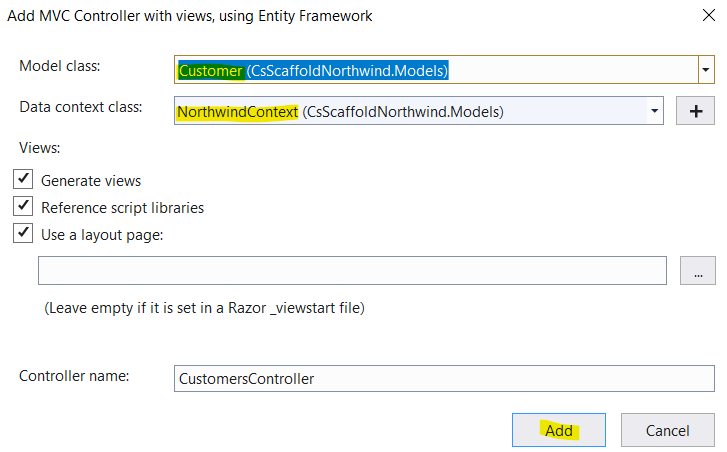
- Select
- Run (F5)
- Browse to https://localhost:5001/customers
- Gives you
InvalidOperationException: Unable to resolve service for type 'CsScaffoldNorthwind.Models.NorthwindContext'
- Gives you
- Add to
appsettings.Development.json:
// appsettings.Development.json
"ConnectionStrings": {
"DefaultConnection": "Server=localhost\\SQLEXPRESS;Database=Northwind;Trusted_Connection=True;"
},
- Add to
startup.cs:
// startup.cs
public void ConfigureServices(IServiceCollection services)
{
services.AddControllersWithViews();
// Add this:
var connectionString = Configuration.GetConnectionString("DefaultConnection");
services.AddDbContext<NorthwindContext>(options => options.UseSqlServer(connectionString));
}
- Run (F5)
- Browse to https://localhost:5001/customers
Above code is V.0.0.3
Links
- Scaffolding
- Scaffolding ASP.NET Core MVC
- ASP.NET MVC - Scaffolding - Tutorialspoint
- Tutorial: Customize view for EF Database First with ASP.NET MVC app
- Preparing Scaffold setup
- Installing Entity Framework Core - EF Core
- Connection Strings - EF Core
- Get the sample SQL Server databases for ADO.NET code samples - ADO.NET
The End.